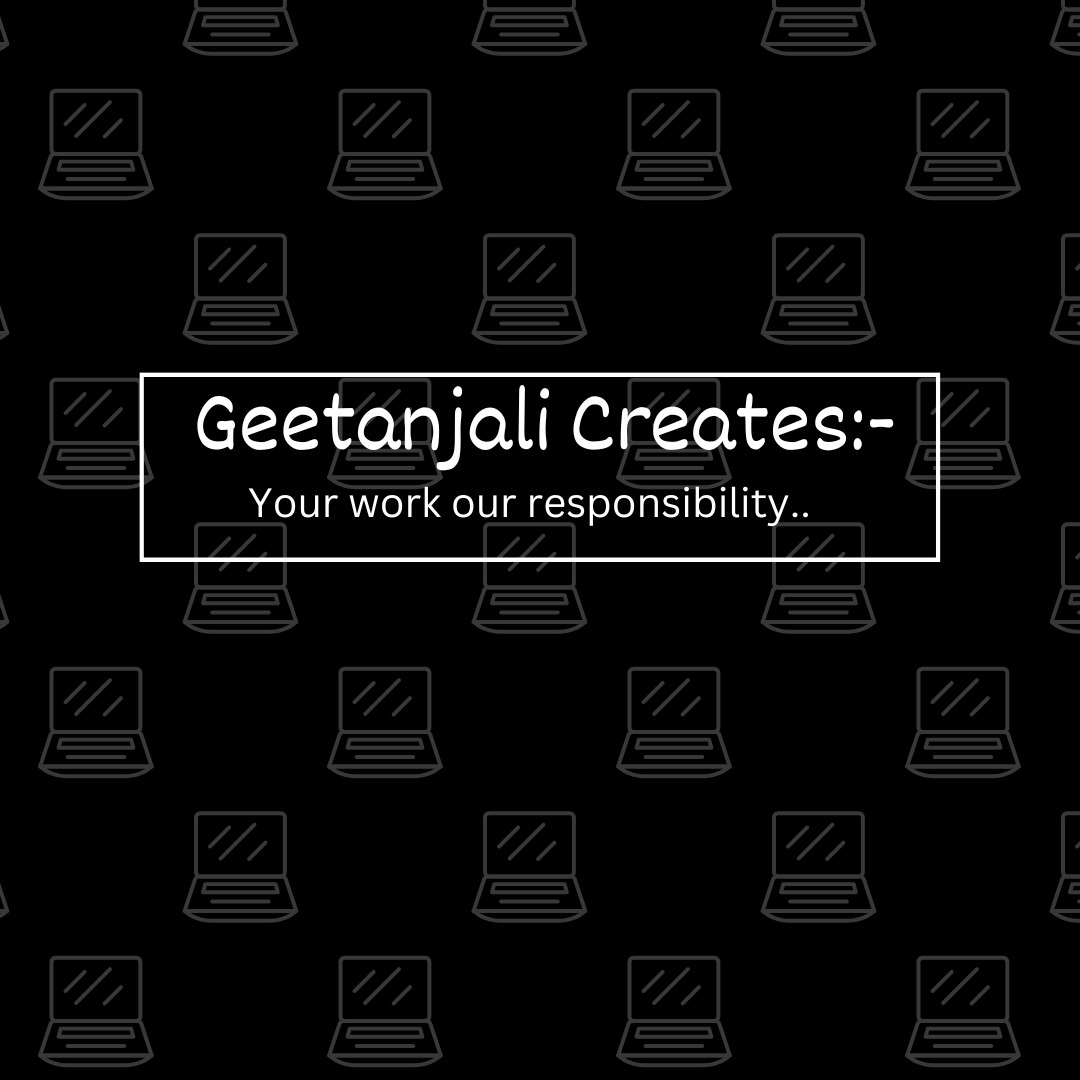The Art of Website Designing:
In today’s digital age, a well-designed website is the cornerstone of a successful online presence. Whether you are a business owner, a freelancer, or a content creator, your website is often the first impression you make on potential clients or audiences. Website design goes beyond just aesthetics; it encompasses functionality, user experience, and performance. A well-designed website can captivate your audience, boost credibility, and ultimately lead to higher engagement and conversions.
In this blog, we’ll explore the essential components of website design and offer insights into how to create an engaging and functional site.
1. User-Centered Design
A great website begins with understanding your audience. Before diving into colors, fonts, and layouts, you need to ask yourself: Who is my target audience? and What are their needs? A user-centered design approach ensures that the website is not just visually appealing but also meets the needs and preferences of your visitors.
Understanding User Behavior
The key to creating a user-centered website is understanding how users interact with your site. Studies show that users typically skim through content rather than read every word. Therefore, designing your website with clear navigation, concise content, and strategic use of visual hierarchy is essential.
Make sure to:
- Use clear and intuitive navigation: Ensure users can easily find the information they need without unnecessary clicks or confusion.
- Prioritize content: Place the most important information above the fold, where it’s visible without scrolling.
- Provide easy access to CTAs (Call-to-Action): Buttons like “Contact Us” or “Shop Now” should stand out and be strategically placed throughout the site.
2. Responsive Design: Mobile-First Approach
In the era of smartphones, a significant portion of web traffic comes from mobile devices. A responsive design ensures that your website looks great and functions well across various devices, including smartphones, tablets, and desktops.
Why Mobile-First Matters
A mobile-first approach focuses on designing the mobile version of the website first and then scaling it up for larger screens. This ensures that the site’s core features and functions work seamlessly on mobile, enhancing the user experience. Google also prioritizes mobile-friendly websites in its search rankings, making responsiveness a critical factor in SEO (Search Engine Optimization).
3. Visual Aesthetics: Balancing Creativity and Simplicity
Designing a visually attractive website is crucial for grabbing users’ attention. However, it’s important to balance creativity with simplicity to avoid overwhelming visitors.
Choosing a Color Scheme Choosing a Color Scheme
Colors set the mood and tone of your website. Different colors evoke different emotions, so choose a color palette that aligns with your brand identity. For instance, blue is often associated with trust and professionalism, while bright colors like orange or red can convey energy and excitement. Stick to a cohesive color scheme to maintain consistency across all pages.
Typography and Readability
Typography plays a key role in how users perceive your content. Choose fonts that are easy to read across devices and maintain consistency. Avoid using too many fonts or fancy scripts that may look cluttered or be difficult to read on smaller screens.
Use of Imagery Use of Imagery
Images and graphics can help break up text, making the website visually appealing. High-quality images, infographics, and videos not only enhance the design but also improve user engagement. Ensure that images are optimized for fast loading times to prevent slowing down your site.
4. User Experience (UX) and User Interface (UI) Design
While visual appeal is important, the usability of the site is crucial. The overall user experience (UX) focuses on how users feel when interacting with the site, while user interface (UI) deals with how the elements of the website are laid out.
UX Considerations
- Page Load Time: Users tend to abandon websites that take too long to load. Aim for a load time of 2-3 seconds or less.
- Intuitive Navigation: Ensure that users can navigate your site with ease, finding what they need without having to dig through pages.
- Accessibility: Your website should be accessible to all users, including those with disabilities. Ensure that your site adheres to accessibility standards, such as providing text alternatives for images and enabling keyboard navigation.
UI Best Practices
- Consistency: Ensure that buttons, links, and fonts are consistent across the website to avoid confusion.
- Whitespace: Use whitespace strategically to give the design a clean and modern look. It helps focus users’ attention on the most important elements of the page.
- Interactive Elements: Include features like hover effects, clickable buttons, and animations to make the site more interactive and engaging.
5. SEO and Website Performance
No matter how beautifully designed your website is, if it doesn’t rank well in search engines, it won’t be seen by a broad audience. Implementing SEO best practices during the design process ensures that your website is discoverable.
Key SEO Elements for Web Design
- Mobile-friendliness: As mentioned earlier, responsive design boosts SEO.
- Fast Loading Speed: Compress images, enable browser caching, and minimize code to improve site speed.
- Structured Data: Use proper HTML tags (like heading tags: H1, H2, etc.) to organize content, making it easier for search engines to understand and rank.
- Meta Tags and Descriptions: Ensure every page has a unique title, meta description, and relevant keywords to help search engines index it correctly.
6. Security and Privacy
Security is an integral aspect of website design, particularly if your website involves online transactions or stores sensitive user information. Implementing SSL (Secure Sockets Layer) ensures that the data transmitted between the server and user remains secure. Google also flags websites without SSL certificates as “Not Secure,” which can deter visitors and harm your credibility.
Additionally, clear privacy policies and cookie notices reassure users that their personal information is safe.
7. Continuous Testing and Optimization
Website design is not a one-time project; it requires ongoing testing and optimization. Regularly conduct usability tests to identify any issues or bottlenecks. Tools like Google Analytics can help you track user behavior, bounce rates, and conversions, providing valuable insights into what’s working and what needs improvement. Website design is not a one-time project; it requires ongoing testing and optimization. Regularly conduct usability tests to identify any issues or bottlenecks. Tools like Google Analytics can help you track user behavior, bounce rates, and conversions, providing valuable insights into what’s working and what needs improvement.
A/B Testing
A/B testing allows you to compare different versions of a web page to see which one performs better. For instance, you could test different button colors, headlines, or layouts to determine which leads to more conversions.
Conclusion
Designing an effective website requires a balance of aesthetics, functionality, and performance. By focusing on user-centered design, responsive layouts, visual appeal, and SEO best practices, you can create a website that not only looks good but also delivers a seamless user experience. Keep security and performance in mind, and continuously optimize your site to meet the evolving needs of your audience.
Ultimately, a well-designed website serves as a powerful tool for building brand credibility, engaging users, and driving business success.